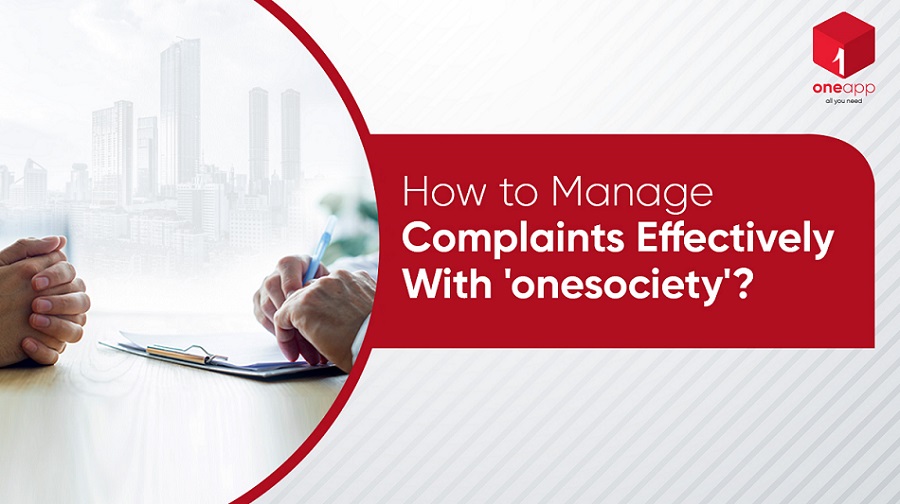‘onesociety’ offers a 360-degree solution in automating and streamlining the housing society management tasks with Helpdesk being one of its robust modules. Helpdesk module is dedicated to the complaints management and in today’s post, I will discuss in detail about its features and functionalities.
Complaints are part and parcels of life. The interesting thing about it is that it starts with a feeling of discomfort or inconvenience, but a proper resolution and redressal always lead to a positive outcome. And when it comes to the housing societies, satisfactory redressals of complaints are one of the keys to harmonious co-living. In an earlier post, we have discussed some of the common problems that the housing societies face in the management of the complaints and issues arising in society. However, complaint management now can be really systematic and satisfactory, thanks to onesociety, housing society management software.
Onesociety offers a cloud-based desktop application for the admin module where the society’s management committee performs and manages the administrative tasks. The residents and members link with their housing societies via a corresponding Android and iOS mobile app called ‘oneapp’, powered by www.cubeoneapp.com.
FEATURES OF COMPLAINT MANAGEMENT IN ADMIN PORTAL
- Admin control over the redressal process
The cloud-based desktop admin portal features an entire segment called HELPDESK. Admin(s) can see the raised complaints listed neatly along with the details of the raiser and nature of the complaint. Also, admin(s) can perform various functions required in the redressal process of a complaint, for example, respond to an issue, post internal notes, assign an issue manually that has not been auto-assigned, changing status of an issue, printing job cards and also raising an issue on behalf of a member & also for himself/herself. Apart from this, various settings for automation of the process are handled through this section, like creating help topics, setting auto-assignment system, setting auto-escalation system, and creating canned responses.
2. Predefined help topics for easy understanding
onesociety allows creating predefined help topics which make it easier both for the members to understand which category to tag their complaint into and for the admins to understand the nature of the complaint. Also, it helps in automating the segregation process of the complaints right at the beginning of the cycle. The help topics can be like Electricity, Water, Billings, etc. or anything about which complaints come. It can be nested and made more detailed as per the requirement of the society. Say you have a help topic called Facilities and all problems related to that like gym, pool, amphitheater gets lodged under the category of Facilities. However, you need to segregate all the complaints about amphitheater in a separate sub-category because, maybe, you need to assign them to somebody else other than the one who is handling all facility-related complaints. In that case, you can create a sub-topic nested under the Facilities for assimilating all the amphitheater related issues in one place.
3. Auto-assigning process and notifications
This is in continuation of the above auto-segregation process which also makes it possible to auto-assign different categories of complaints to different members of the managing committee. When a help topic or subtopic is pre-assigned to any committee member, upon raising a complaint on that category by any member, the complaint gets lodged by getting auto-assigned to the designated person who receives the notification of the same and is responsible for its response and redressal.
4. Auto-escalation process
onesociety features a fully-automated escalation process that requires manual intervention only once while setting up. Henceforth, the system will automatically scan for any new incoming complaint, follow-up the status of the redressal process, and will auto-escalate if the complaint is not responded for more than a set period of time. The status of the complaint is also trackable from the member’s oneapp portal. This whole process ensures that no raised complaints go unseen and unattended that may lead to any discord or disharmony in the housing society.
5. Predefined canned responses for quicker response
Whenever a complaint is to be answered, the admin needs to write some text and respond. Canned responses are pre-written responses that have been formulated in a generic structure to allow using them for an infinite number of times against one or more kinds of queries and complaints that have been raised. For example, whenever an issue is raised, say against the help topic of Plumbing, the response can be “Thank you. Your complaint has been accepted and notified to the concerned person for proper action. You are expected to be contacted by the plumber within one working day.” onesociety allows to create as many such canned responses as required by the housing society to make responding to a complaint quicker and faster. Therefore instead of writing responses over and over again, an admin can simply choose from the canned responses and respond to a complaint in a single click. All the responses can always be edited or deleted as per the requirements time to time.
6. Priority setting for immediate redressal to the emergency issues
All complaints are important and need to be resolved as early as possible. However not every complaint can be considered as an emergency. Say for example a leakage in a gas pipeline. This complaint is an emergency one and needs to be acted upon in urgency. Also, some complaints are always more important than the others. For example, a complaint of water leakage in any unit is always more important than the faulty sound system of the amphitheatre. onesociety allows prioritizing the nature of complaints based on the help topics. The complaints with higher priority will be listed on top and marked accordingly demanding faster attention. Therefore a member needs to be very careful while choosing the help topic while posting a complaint.
7. Job cards for error-free execution
Job cards are the printable cards format that contain the details of the work to be done upon as an action of resolution to a complaint raised. The cards contain the details of the member and unit, name of the assignee and handler, and a place for the signature of the owner of the unit for acknowledgment upon the work is done. This is basically to be handed to the end service provider (plumber, electrician, etc.) who will refer to it to know where the job needs to be done and after the completion will procure the owner’s signature as an acknowledgement of the complaint being acted upon and resolved. The job card with the acknowledgment signature after the work done is uploaded against the lodged complaint to mark that the action has been taken on a lodged and can be marked as resolved.
FEATURES TO RAISE AND TRACK COMPLAINT IN MEMBERS’ ONEAPP –
- Raise complaint easy and quick
Raising a complaint now no longer need tours to the society offices. onesociety’s member portal that is integrated within the all-rounder oneapp allows raising a complaint quickly and easily.
- Click your society and unit name.
- Go to Complaints and click ‘Post’
- Choose the relevant Help Topic.
- Type in the subject and details of the complaint.
- Upload image if required.
- Click ‘Raise Complaint’.
Yup and that’s it the member’s complaint will be lodged and society office will be notified at once.
2. Track the status
oneapp member portal allows tracking of the raised issue in just a click. The complaint raiser can track the status of the complaint right in their mobile phone anytime and remain abreast of the progress.
3. Post comment anytime
Even if a complaint raiser finds that the movement of a complaint towards resolution is slow or stalled for some reason, the member can easily question or put comments to know the status of the complaint which notifies the society offices and fetches an answer.
4. Reopen a complaint if not satisfied with the resolution
Now a member need not compromise if not satisfied with the resolution of a complaint by the society office. Most often in the offline system, the member can feel shy or shaky to report even if not satisfied with the resolution just because after the ordeal the society office took to resolve the issue, it kind of feels awkward to nudge them again. However, with onesociety, the entire process is digital. If a member is not satisfied with a resolution to his/her complaint, s/he can easily reopen the complaint with a single click without any need to face anyone physically.
PROCESS FLOW OF COMPLAINT REDRESSAL IN ‘ONESOCIETY’
Apart from the complaint management, onesociety features several other full-proof modules to address the management needs of every part of a society management and maintenance tasks, like facility management, accounting, income-express tracker, vendor management, and many more. If you are interested to know more about onesociety you can now avail our ONLINE DEMO absolutely free of cost and at your convenient time.